Staff Report Analysis
Time log > staff report > Click staff name
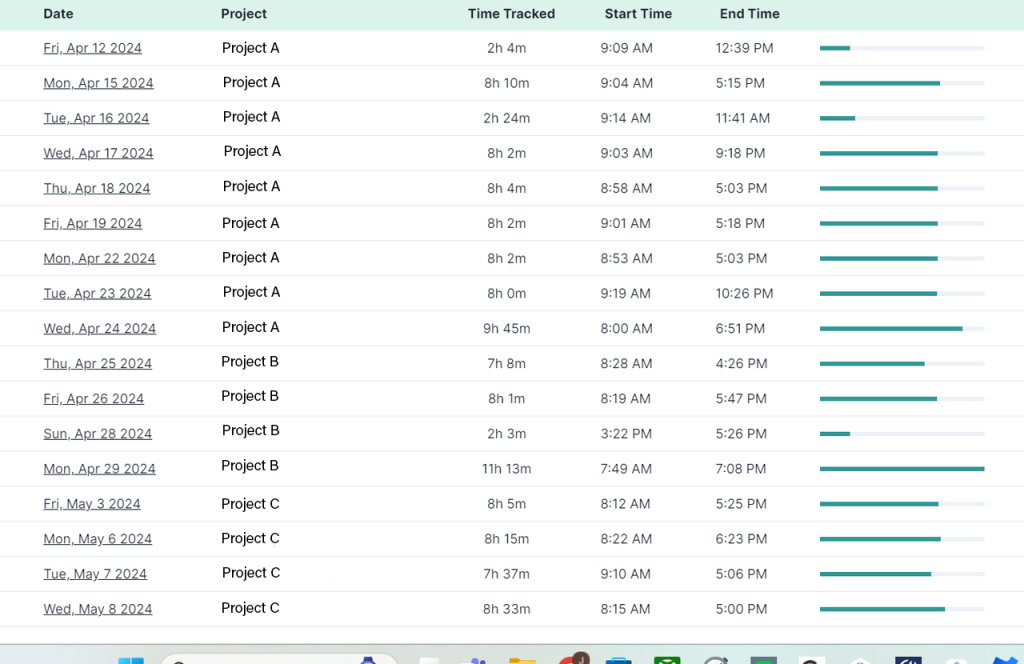
The staff report feature in the time log system provides managers with detailed insights into each employee’s work habits and productivity. Here’s how you can use it effectively:
Attendance Review:
- Access the time log and click on the staff name to view their report.
- Monitor attendance daily, weekly, monthly, or over a custom date range. This flexibility allows you to keep track of employees’ presence and punctuality, ensuring that everyone adheres to their work schedule.
Leave Verification:
- Easily sees which days an employee has taken leave by reviewing their time log. This feature is also beneficial for HR to verify leave records and ensure compliance with leave policies.
- Managers can also use this data to plan project timelines and allocate resources effectively, ensuring that employee absences do not impact project delivery.
Export Timesheets:
- Export timesheets for accurate payroll processing and maintaining permanent records
- Use exported timesheets to generate reports on work hours and employee productivity
- Integrate exported data with other software applications for project management, accounting, or analytics
















